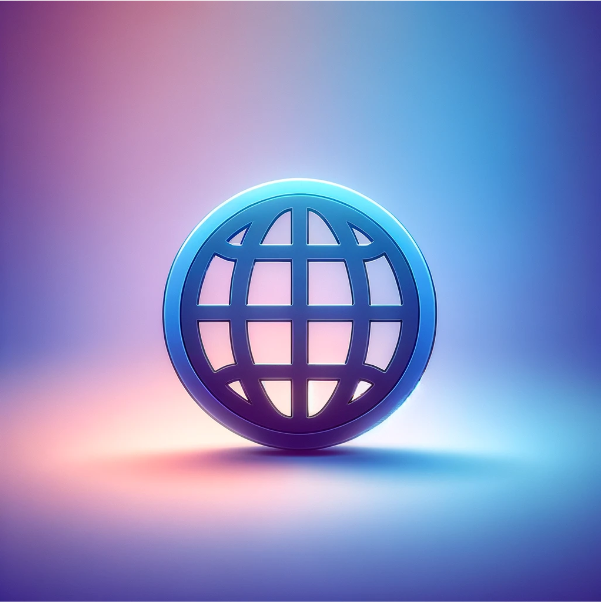The future of the 240/4 IPv4 address block—a crucial segment within the broader IPv4 address block framework—stands at a pivotal moment, drawing significant attention from the technology community. This discussion centers on understanding the unique position of this IPv4 address block, its untapped potential, and the debates over its usage.

Understanding the 240/4 IPv4 Address Block
Within the context of the IPv4 address block landscape, the 240/4 range, encompassing over 250 million addresses, represents a significant yet underutilized resource. Initially earmarked as “Experimental” and for “Future Use” within the IPv4 address block classifications, its potential activation for unicast traffic poses a solution to the scarcity of available IPv4 addresses.
The Push for Utilization
Recent years have seen a renewed interest in the 240/4 block, especially from Big Tech companies like Google, Amazon, and Verizon Business, which use the block internally for virtual cloud networks. The IPv4 Unicast Extensions Project advocates for making the block usable for unicast addressing through the standards process. This move could significantly impact the IPv4 market by easing the shortage and potentially reducing prices.
IPv6: The Long-Term Solution
Despite the potential short-term benefits of releasing the 240/4 block, IPv6 remains the ultimate solution to address space limitations. With its vastly larger address space and enhanced features, IPv6 addresses the core issues of IPv4 exhaustion. However, the transition to IPv6 has been gradual, leading to the current interest in utilizing the 240/4 block as an interim measure.
The Debate: Pros and Cons
The discussion around the 240/4 block is multifaceted, involving technical, ecological, and economic considerations. Proponents argue that releasing the block could provide immediate relief to the IPv4 market, supporting growth and innovation. Conversely, critics worry that such a move could delay the necessary shift to IPv6 and result in increased electronic waste and energy consumption.
Overview of the 240/4 IPv4 Address Block Debate
| Aspect | Pros | Cons |
| IPv4 Market Impact | Eases shortage, reduces prices | May delay transition to IPv6 |
| Technical Viability | Already in use by major companies | Compatibility and interoperability issues |
| Ecological Considerations | Potentially increases e-waste | Advocates for sustainable solutions |
| Economic Implications | Supports growth and innovation | Long-term investments in IPv6 may be delayed |
Conclusion
The future of the 240/4 IPv4 address block presents a complex challenge, balancing the immediate needs of the internet community against the long-term vision for a sustainable and expansive network. As discussions continue, it’s clear that any decision will require careful consideration of the technical, ecological, and economic impacts. Whether the 240/4 block becomes a pivotal resource in alleviating IPv4 exhaustion or remains a testament to the internet’s evolutionary path towards IPv6, its story underscores the ongoing dialogue between innovation and conservation in the digital age.