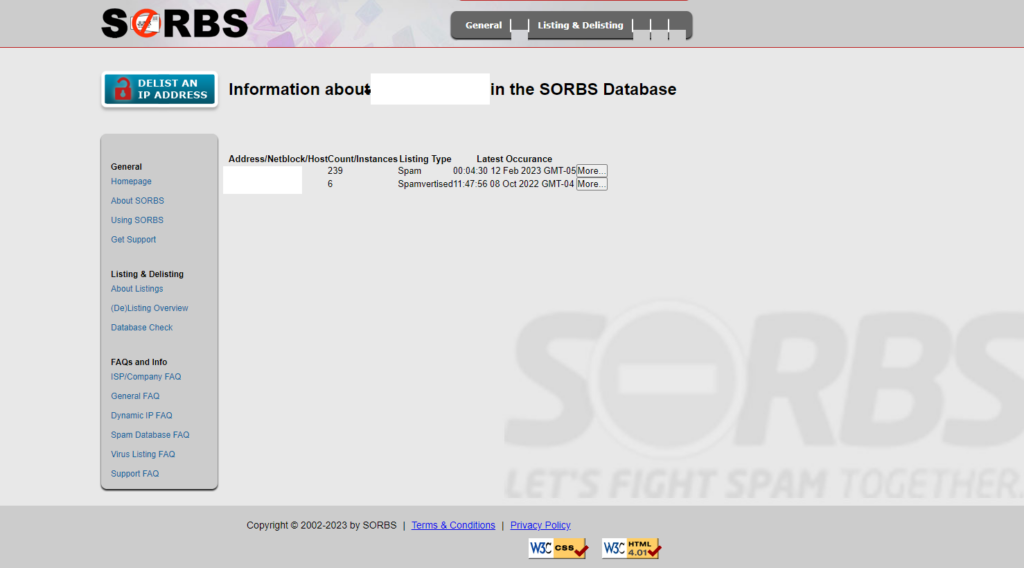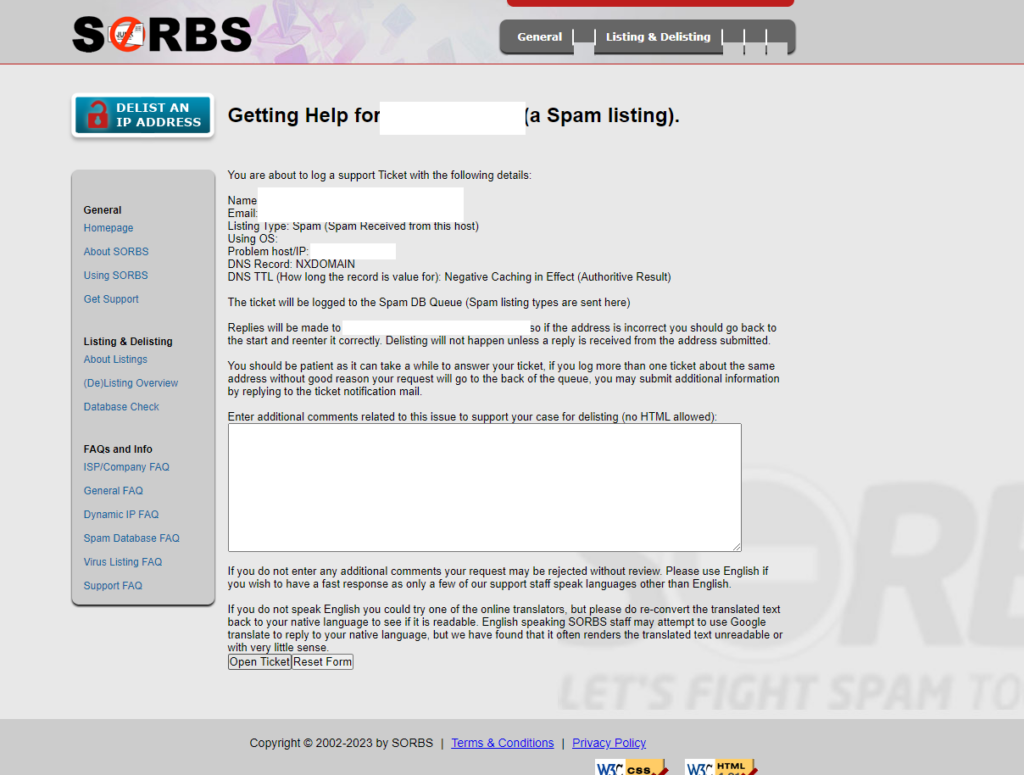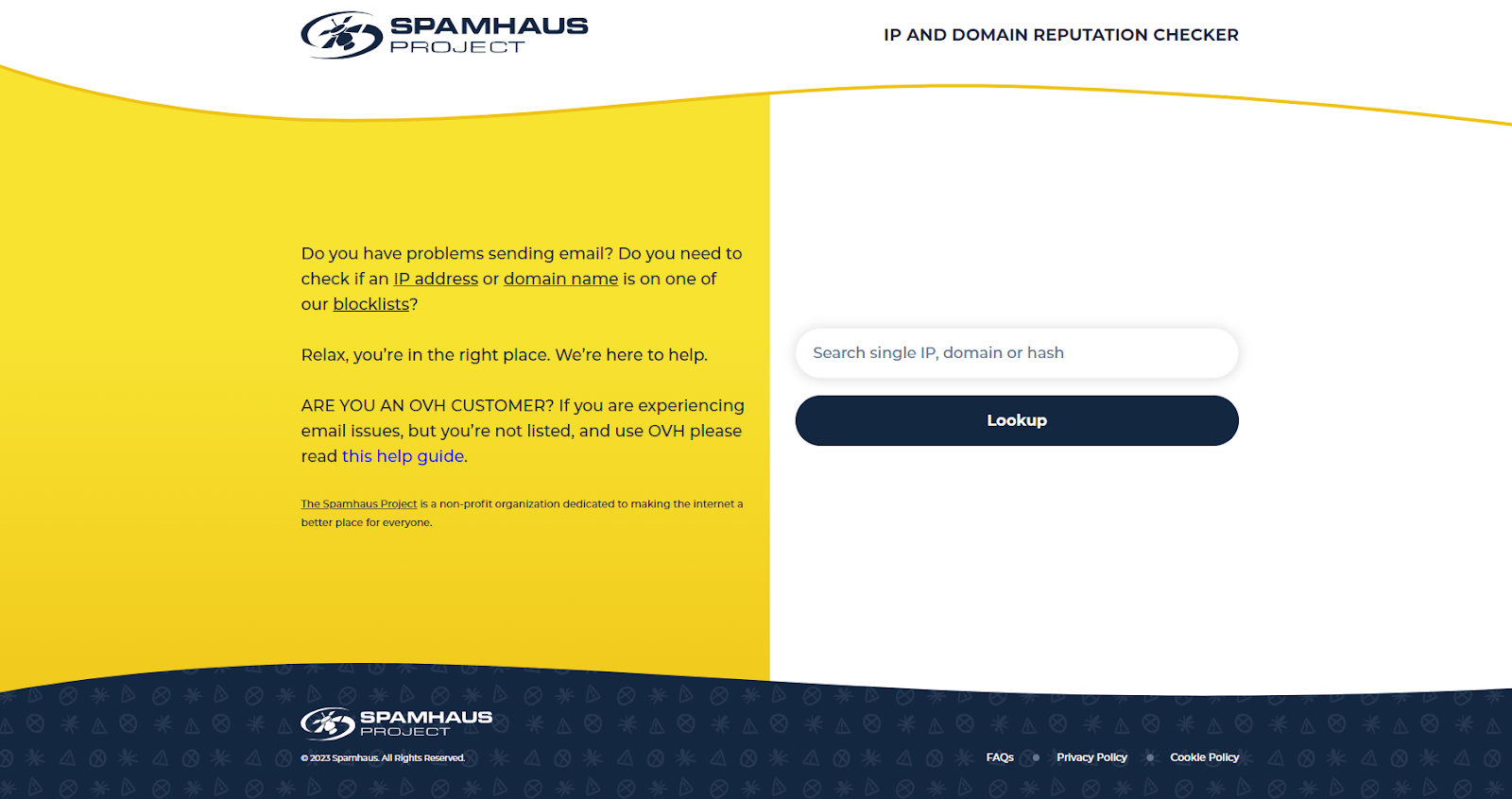In today’s digital world, the use of IP addresses for spreading spam has become a concerning issue. To counter this, various services employ a defense mechanism known as spam listings or blocklists. These are organizations that diligently monitor spam activities associated with specific IP addresses and subsequently add them to their lists. These lists are then made available to other users and services.
The primary purpose of these spam listings is to enable websites, email services, and other platforms to proactively block access or prevent communication from IP addresses that might pose a potential threat due to their spammy behavior.
Numerous spam listings exist, but the most renowned and effective ones include Spamhaus, Barracuda, and Sorbs.
1. Spamhaus
Spamhaus has a long history of tracking spam activities and curating lists of IP addresses with questionable reputations. It’s important to note that Spamhaus relies on reputation-based algorithms. This means that even if you’re not directly involved in spamming, if you happen to use an Autonomous System Number (ASN) associated with spammers, your IP addresses might end up on their list.
Spamhaus maintains three lists: CSS, SBL, and PBL.
1.1. CSS. This list contains individual IP addresses directly implicated in distributing spam. If you find your IP address on the CSS list, you can request spamhaus css block removal by filling out a form on Spamhaus’ website. There are several steps for checking and removing IP-addresses from this listing.
Step 1: You need to access the Spamhaus IP and domain reputation checker – https://check.spamhaus.org
Step 2: After that you add the IP address you want to check into the search line and press Lookup.
Step 3: If this address is in the list, you will see the Show details button in the bottom right corner.
Step 4: Scroll to the end of the page and there you need to confirm that you have read the information provided, after which you click on the Next Step button.
Step 5: You will be taken to a page where there is a removal request form. You will need to enter your full name, email address (twice), and the steps you have taken to stop the spam activity. After that you can press the Submit button and Spamhaus will create removal ticket for you.
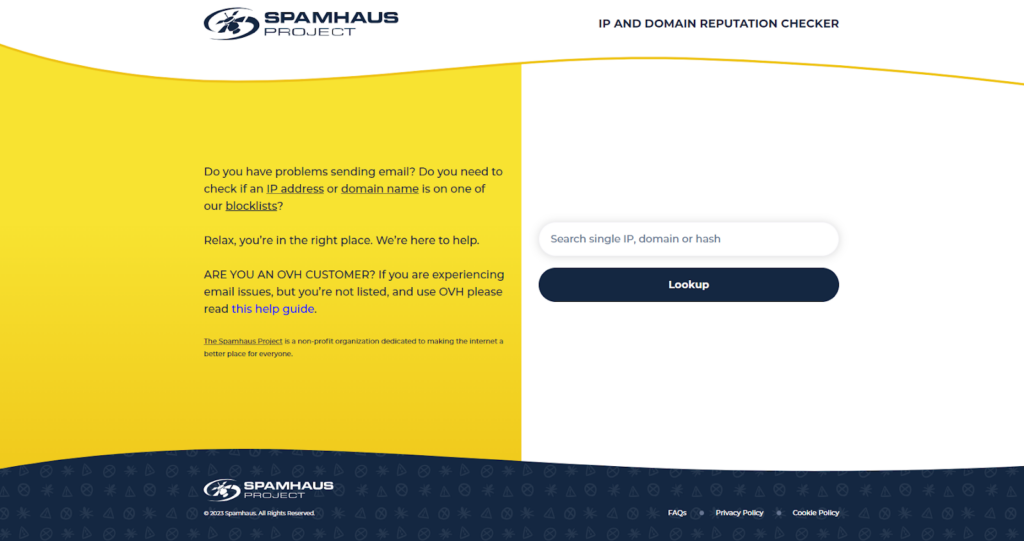
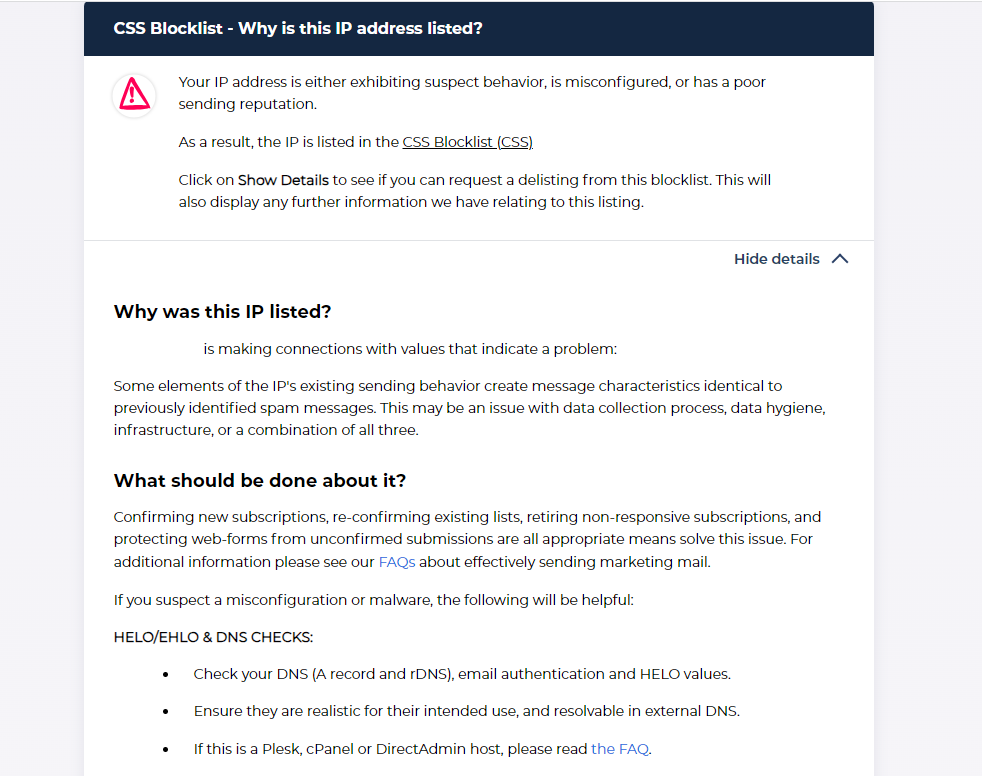
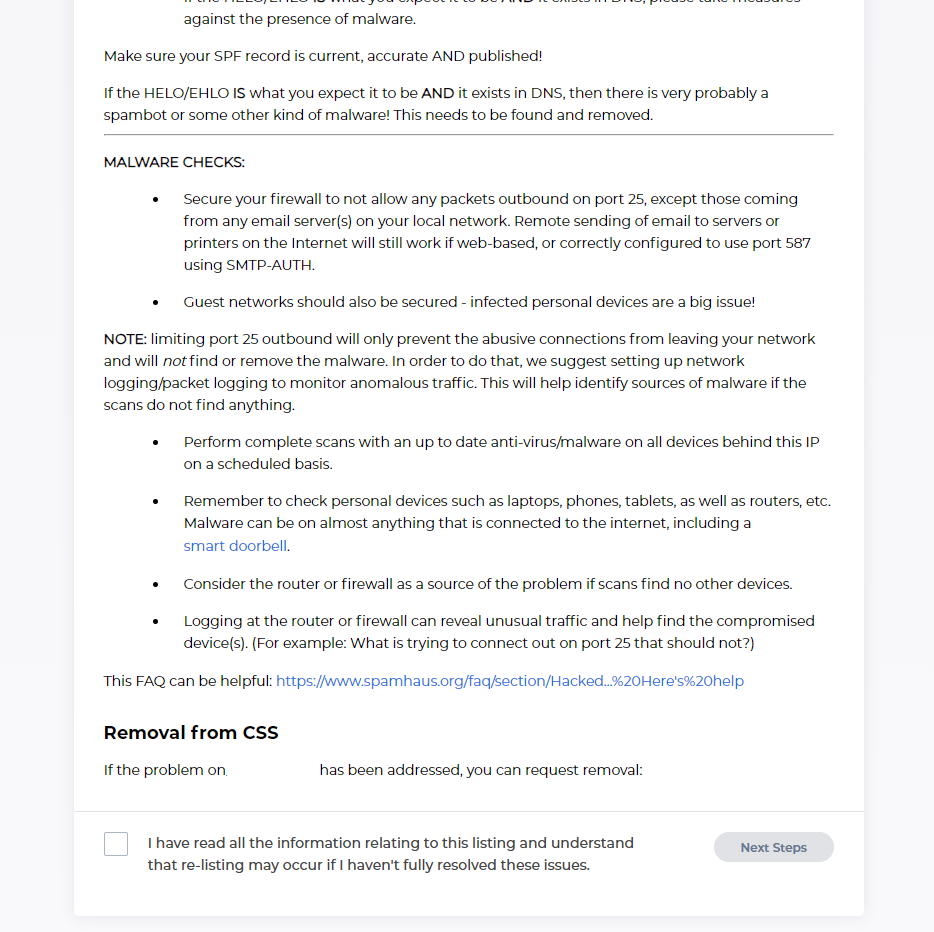
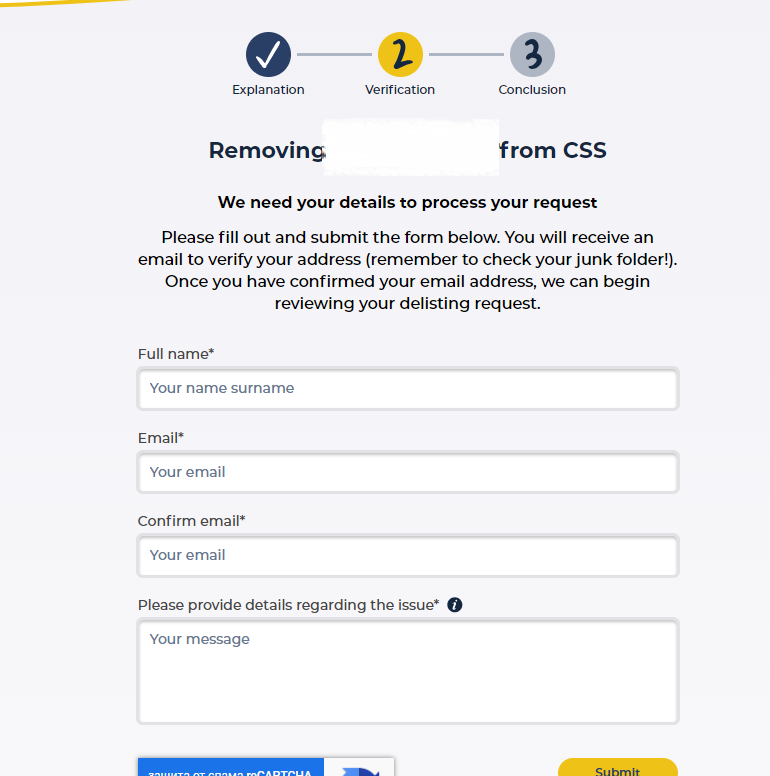
1.2. SBL. The SBL is the most severe list. It is reputation-based and if your IP addresses are linked to a compromised ASN or a spammer organization, the entire IP block (for example, a /24 block, consisting of 256 IP addresses) may be listed. Only the owner of the resources or the internet service provider (ISP) can request delisting. To do so, they must drop the announcement of the IP block, remove routes, RPKI, and rDNS.
There are several steps for checking and removing IP-addresses from this listing.
Step 1: You need to access the Spamhaus IP and domain reputation checker – https://check.spamhaus.org
Step 2: After that you add the IP address you want to check into the search line and press Lookup.
Step 3: If this address is in the list, you will see the Show details button in the bottom right corner.
Step 4: Scroll to the end of the page and there you need to confirm that you have read the information provided, after which you can send an email to the SBL team for delisting. Please keep in mind that only an ISP or the subnet owner can request delisting.
To request removal from this list see to request removal from this list see this link
1.3. PBL. Interestingly, the PBL list is not about spam; it protects against spam. Resource owners can independently register their IP blocks on the Spamhaus website. This prevents end users from using these IP addresses to send emails through different services, such as Yahoo.
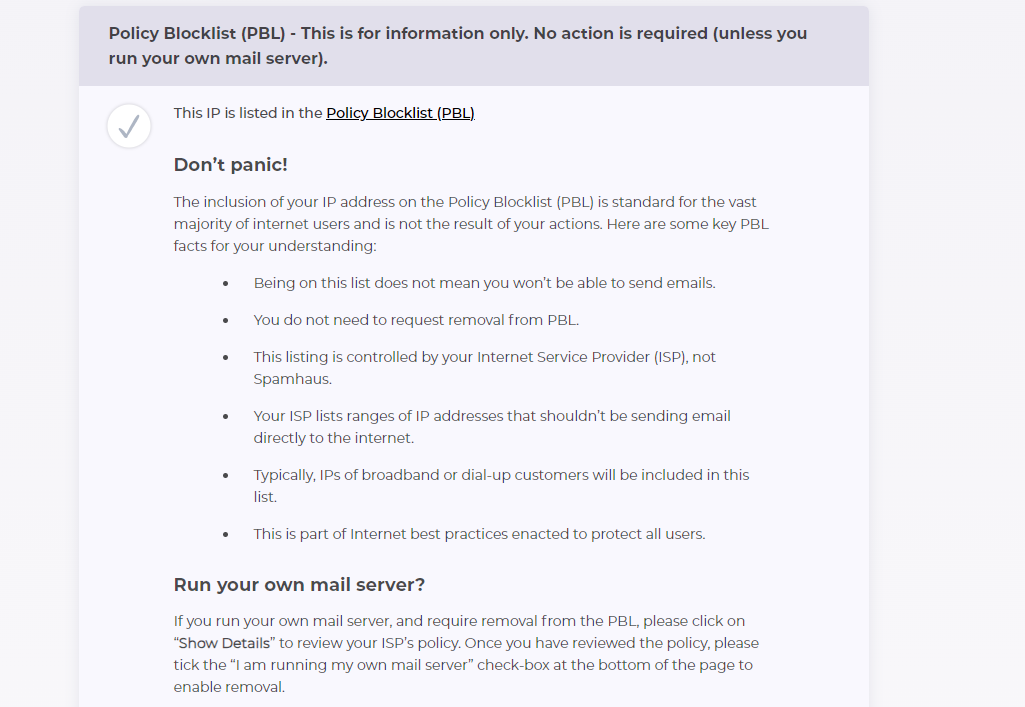
2. Barracuda
Barracuda operates automatically and lists individual IP addresses. To have an address removed from this list, one must submit a request, providing their email, phone number, and outlining the specific steps taken to combat spam.
Step 1: You need to access the Barracuda Central Reputation System – https://barracudacentral.org/rbl/removal-request
Step 2: You will be taken to a page where there is a removal request form. You will need to enter your IP-address, email address, phone number and the steps you have taken to stop the spam activity. After that you can press the Submit button and Barracuda will create removal ticket for you.
3. Sorbs
Sorbs is one of the oldest spam listings and functions more like an archive. It displays whether an IP address has ever been on their list. Although you can’t remove an entry, you can alter its status through a standard request form. This means the IP address can transition from being associated with past spamming to being considered safe.
In essence, these spam listings follow a similar framework. If your IP address finds its way onto one of these lists, the path to removal involves discontinuing any spam-related activities associated with the address, addressing the spam problem itself, and then requesting its removal from the list. These listings play a crucial role in maintaining a cleaner and safer online environment by combating spam.
Step 1: You need to access the Sorbs web-site – http://www.sorbs.net/cgi-bin/support
Step 2: After that you add the IP address or IP-block you want to check into the search line and press Submit.
Step 3: If this address is in the list, you will see the More button in the right corner side of this page.
Step 4: Scroll to the end of the page and there you need to press Get Help/Support button.
Step 5: You will be taken to a page where there is a removal request form. You will need to provide the Sorbs team with steps you have taken to stop the spam activity. After that you can press the Opet Ticket button and Sorbs will create removal ticket for you.