Your company’s data storage requirements can be efficiently met with cloud storage solutions, but it’s important to manage costs effectively. Among the various options, AWS storage, specifically S3 storage, stands out as one of the most cost-effective choices available. In this article, we will explore the benefits of using S3 storage for your cloud storage needs and compare it to alternative solutions like Google Drive and DropBox.
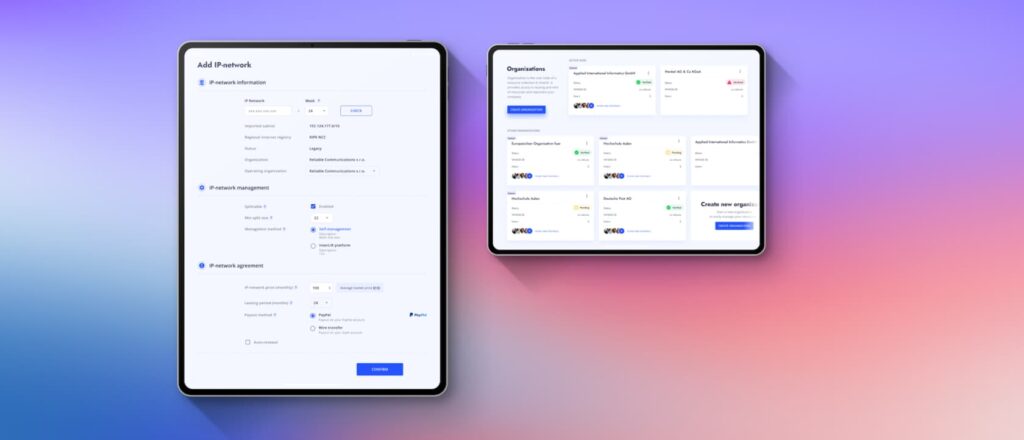
When choosing a cloud storage provider, key factors to consider are high uptime, affordable storage options, and easy accessibility to your files from anywhere. Popular options like Box, Dropbox, and Google Drive offer similar functionalities, allowing you to store your digital assets in a centralized location without the need for email or FTP servers for backup.
Box and Dropbox provide a range of pricing plans with different storage capacities, making them suitable for various budget levels and storage needs. Box’s plans start from 100GB up to 5TB for enterprise users, while Dropbox offers packages ranging from 1GB to 16TB. For those with a limited budget or smaller storage requirements, both services can be viable choices.
However, if you have a more substantial budget or need to store larger files, Google Drive might be the better option. Google Drive provides 2GB of free storage and offers up to 15TB per user. It is worth noting that Google Drive requires users to purchase storage in increments of 1TB, so the pricing will depend on how much space you require.
All three cloud storage providers charge a monthly fee without the need for long-term contracts or cancellation fees. They also offer seamless access from anywhere with an internet connection, and users can conveniently access their files using mobile devices such as smartphones and tablets.
Data Center Hosting: Object storage keeps data on servers in data centers, providing secure and reliable storage compared to garage or hard drive storage.
Easy Data Transfer: Object storage facilitates seamless movement of large data amounts between locations, offering flexibility and convenience.
Speed and Cost Efficiency: Object storage is faster and more cost-effective than server-side cloud storage, making it ideal for large businesses with frequent data access needs.
Hybrid Storage: Object storage allows integration with external services, offering the advantage of combining INTERLIR storage with other storage solutions.
Limited Hardware Leverage: Object storage like INTERLIR’s S3 abstracts the file system, preventing users from using low-cost hardware, which may be a disadvantage for those seeking cost-saving options.
Complexity in Administration: Managing object storage services can be more challenging than traditional methods like FTP, potentially requiring additional expertise and effort.
Consideration of Alternatives: While many companies trust cloud providers like INTERLIR for data security, there might be cheaper alternatives to object storage when considering bulk purchases of disk space.
Easy Setup: Despite potential higher costs, object storage services like S3 are easy to set up, requiring little to no learning curve for users.
Ultimately, the decision to choose object storage or other cloud storage services depends on individual business needs. Consulting with experts familiar with each platform can help make an informed choice based on specific requirements.
To ensure optimal security and privacy when using an INTERLIR S3 storage compatible bucket, following best practices is essential. Firstly, consider creating a dedicated bucket within your cloud provider’s account and region specific to your business to enhance data protection. By maintaining your own encryption keys and access policies, you can further safeguard your information, storing the keys offline to prevent unauthorized access.
Taking cloud services seriously is crucial to protect critical data from loss due to misuse or negligence. Cloud providers offer features that simplify and enhance the effectiveness of their services, contributing to business success. To determine the most suitable cloud storage option for your needs, carefully compare various companies’ security policies, availability, cost-effectiveness, and support options. By making well-informed decisions, you can ensure your business reaches new heights and preserves data integrity.
Secure Data Storage: The INTERLIR S3 compatible service offers secure data storage in its data centers, allowing customers to store any amount of data with peace of mind.
Geographic Distribution: With the option to store objects in different regions, the service makes it easy to distribute information across multiple geographic locations, enhancing data accessibility and redundancy.
High Durability: INTERLIR S3 compatible service provides high durability, ensuring that files are stored indefinitely or until intentionally deleted by the user.
Customizable Storage Options: Unlike some other cloud storage services, INTERLIR S3 compatible service gives customers the flexibility to choose the amount of storage space and pricing plan that aligns best with their business needs.