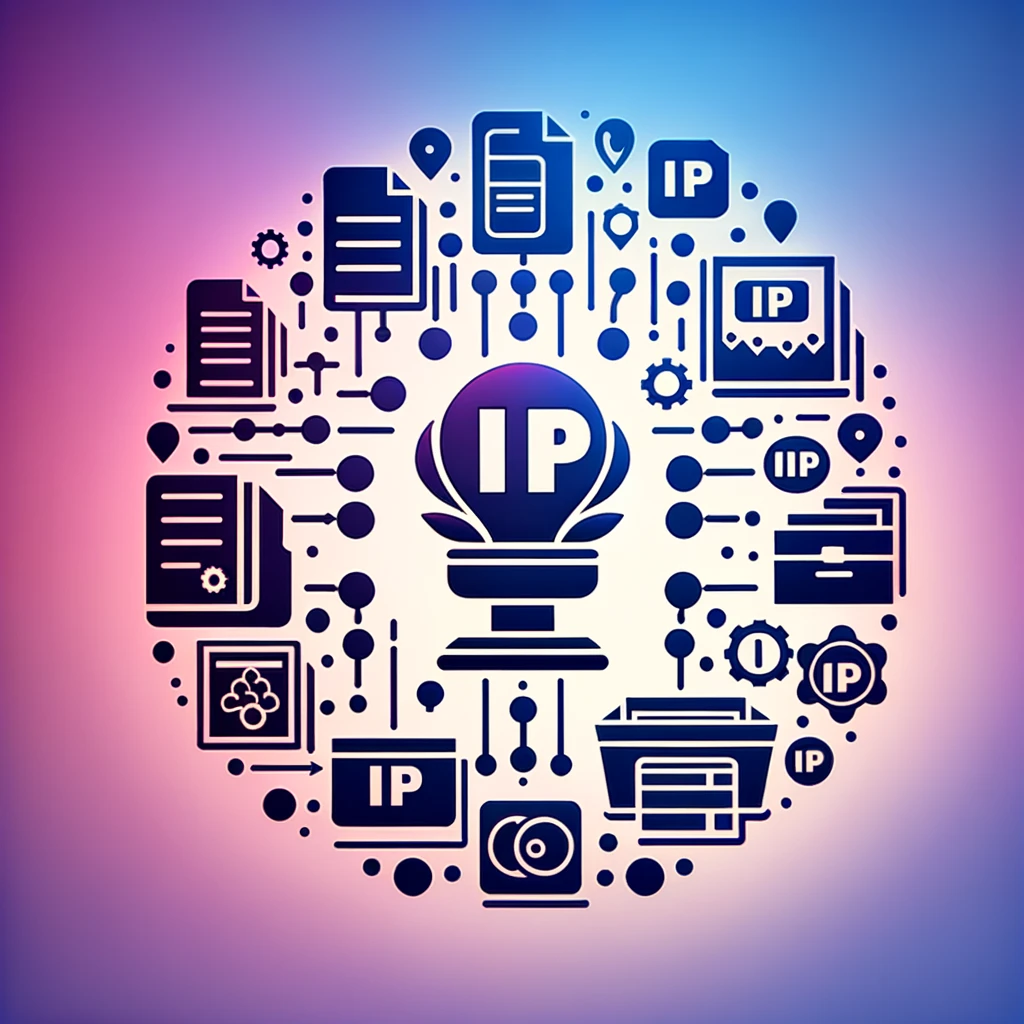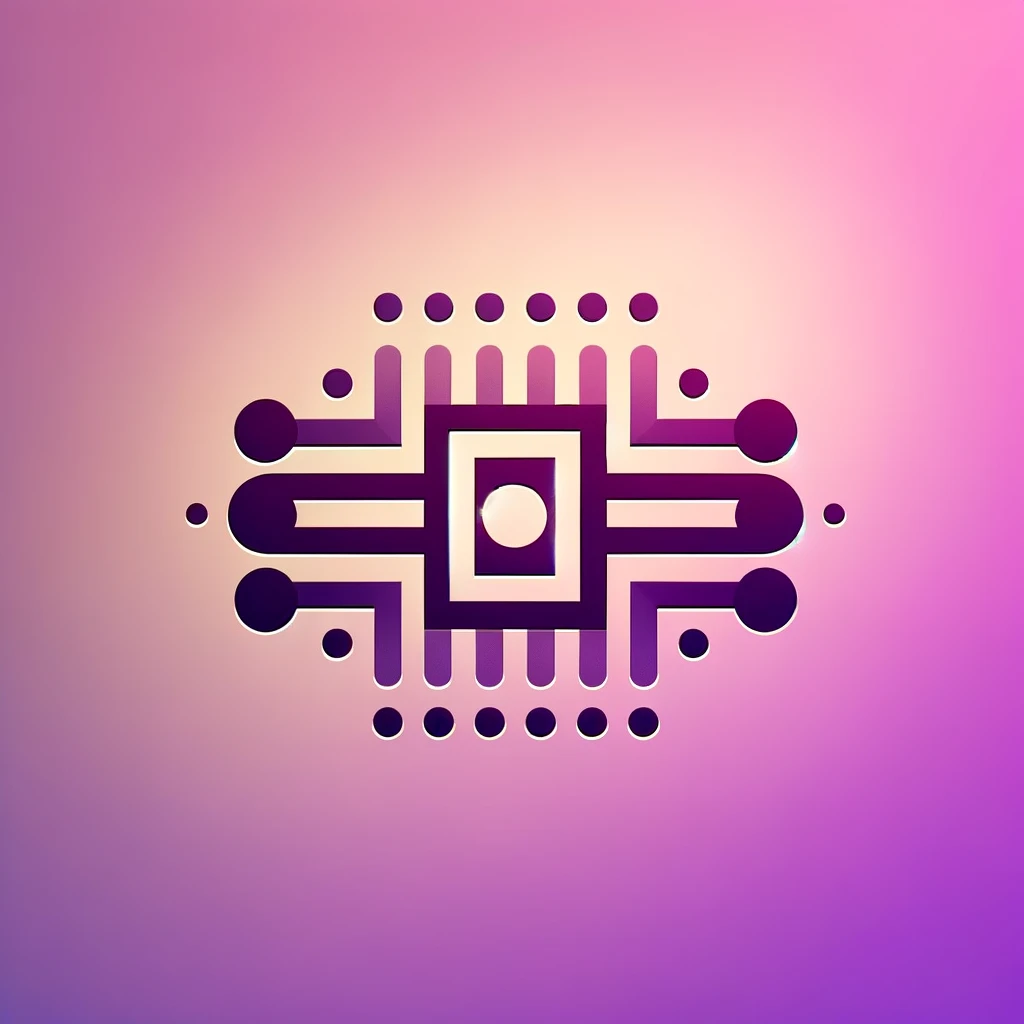
What is the Difference Between VLSM and CIDR?
In the vast and intricate world of networking, understanding the nuances of IP addressing is crucial. Two concepts that often cause confusion are Variable Length Subnet Mask (VLSM) and Classless Inter-Domain Routing (CIDR). Although they share common ground in improving IP address efficiency, they serve different purposes in network architecture.
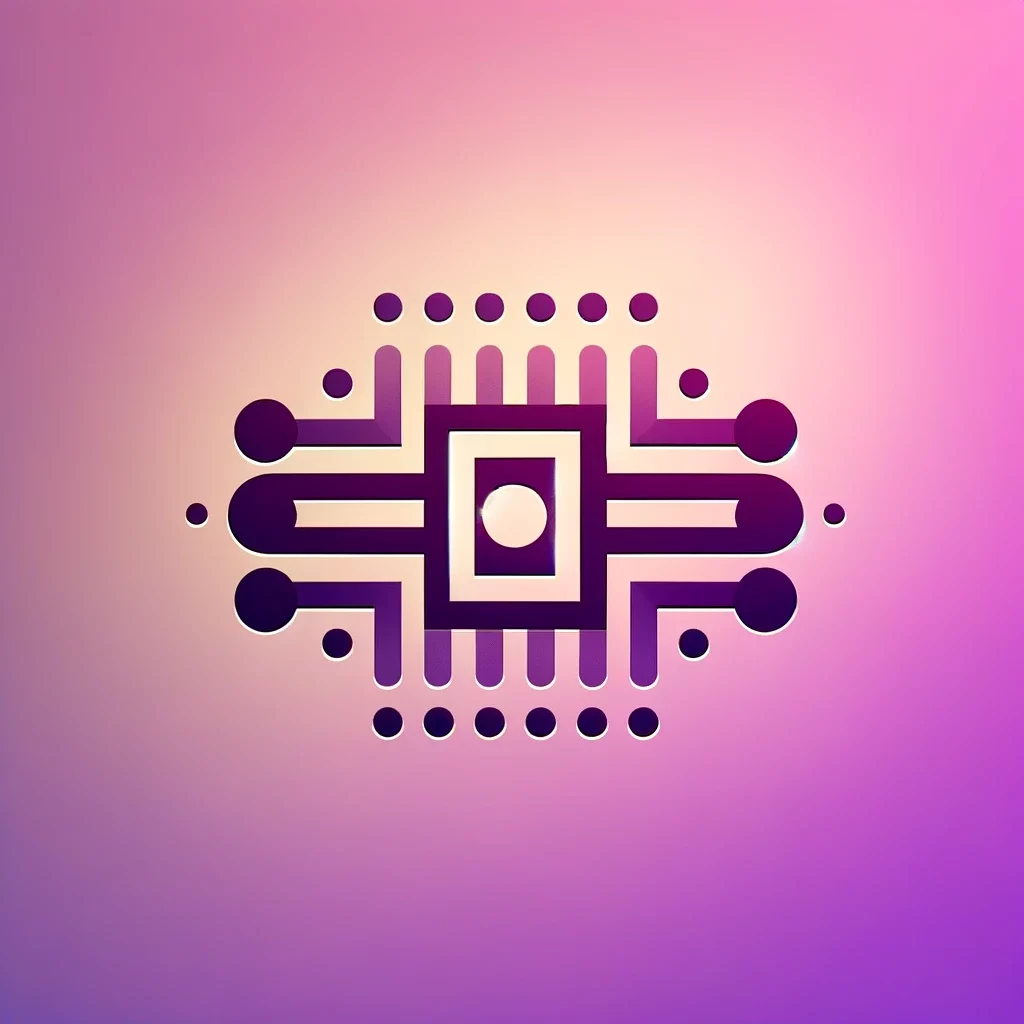
Understanding the Basics
Before diving into the differences, let’s establish a foundational understanding of the two terms:
- VLSM (Variable Length Subnet Mask): Allows the creation of subnets with varying sizes within the same network, optimizing address allocation to meet different segment needs.
- CIDR (Classless Inter-Domain Routing): A method that replaces classful network architecture, enabling variable-length IP address allocations and route aggregation, which simplifies and enhances internet routing efficiency.
VLSM Explained
VLSM stands for Variable Length Subnet Mask, a technique used within networking to allocate IP address space efficiently. Prior to VLSM, subnets were constrained to sizes dictated by their classful nature, leading to significant wastage of IP addresses. VLSM, however, allows network engineers to divide an IP address space into subnets of different sizes based on requirement, drastically reducing waste.
Benefits of VLSM
- Efficiency: Tailors subnet sizes to exact needs of network segments.
- Flexibility: Offers multiple subnetting options within the same network.
- Resource Optimization: Minimizes wastage of IP addresses.
CIDR Unpacked
Classless Inter-Domain Routing, or CIDR, was introduced to overcome the limitations of the classful IP addressing scheme. CIDR allows for a more flexible and efficient allocation of IP addresses by ignoring the traditional class boundaries (A, B, C). With CIDR, network prefixes can be of any length, enabling the aggregation of routes and subsequently reducing the size of routing tables.
Benefits of CIDR
- Scalability: Supports more efficient routing on the internet.
- Flexibility: Removes constraints of classful addressing.
- Aggregation: Reduces routing table entries through route summarization.
Key Differences Between VLSM and CIDR
While both CIDR and VLSM aim to optimize the use of IP address space, they operate at different layers of network design:
| Feature | VLSM | CIDR |
| Purpose | Optimizes internal subnetting within a network. | Optimizes external IP address allocation and route aggregation. |
| Usage | Within a single organization’s network. | Across different domains on the internet. |
| Flexibility | Allows varying subnet sizes within the same network. | Allows allocation of IP addresses in variable-length blocks. |
| Address Classes | Operates within classful networks, but with more flexibility. | Eliminates classful distinctions entirely. |
When to Use VLSM and CIDR
- VLSM: Ideal when you need to segment an internal network into subnets of different sizes, making efficient use of a limited IP address space. Used in scenarios where diverse network sizes are needed.
- CIDR: Best suited for allocating IP addresses for ISPs and large organizations and for aggregating routes to minimize the global routing table size. It is used when assigning IP blocks and managing routes between multiple networks.
Conclusion: Complementarity in the Networking World
While VLSM and CIDR may seem similar at first glance, they serve distinct purposes in the realm of IP networking. VLSM is your go-to for internal network organization and maximizing IP address utilization. In contrast, CIDR revolutionizes how IP addresses are allocated and managed on a global scale, leading to more efficient routing and internet scalability.
Understanding the differences between VLSM and CIDR is vital for network administrators and planners to effectively manage and optimize their IP address resources and routing strategies. By leveraging the strengths of each, you can ensure more efficient, flexible, and scalable network designs that meet the demands of modern internet architecture.
Final Thoughts
Embrace the power of VLSM and CIDR in your network infrastructure to navigate the complexities of IP addressing and routing. While they may address different aspects of network design, together they represent a formidable toolset for optimizing and rationalizing the use of IP space in diverse networking environments.
In the journey through the ever-evolving landscape of networking, understanding the distinction between VLSM and CIDR is not just beneficial; it is essential. By mastering these concepts, you ensure that your network is not only efficient and scalable but also prepared for the future demands of the digital world.